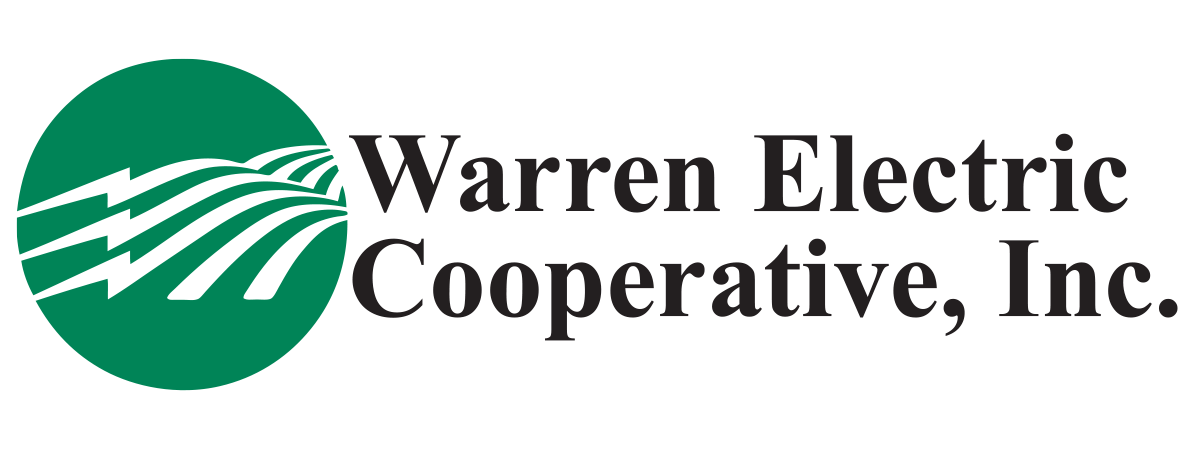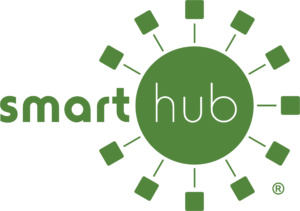How can SmartHub help you
control your account?
Our SmartHub mobile app and web portal will keep you informed and will show you where to save time and money on your bills.
Billing & Payments: No more waiting for your bill to arrive in the mail, access your bill at anytime from anywhere. Save time with easy payment options to avoid late fees and service interruptions.
Alerts & Notifications: Stay informed on important account events via email or text messages. Receive the information you need to make the right decisions about your account.
Paperless Billing: What if you could save some time and a tree at the same time? Activate SmartHub paperless billing, an eco-friendly way to instantly access your bill.
Usage Monitoring: Worrying about usage or surprising bill amounts can be stressful. With access to this information, you can be in control and make decisions that can help reduce your bill.
SmartHub gives you complete control over your account by giving you the tools that deliver the right information at the right time so you can make the right decisions about your account.
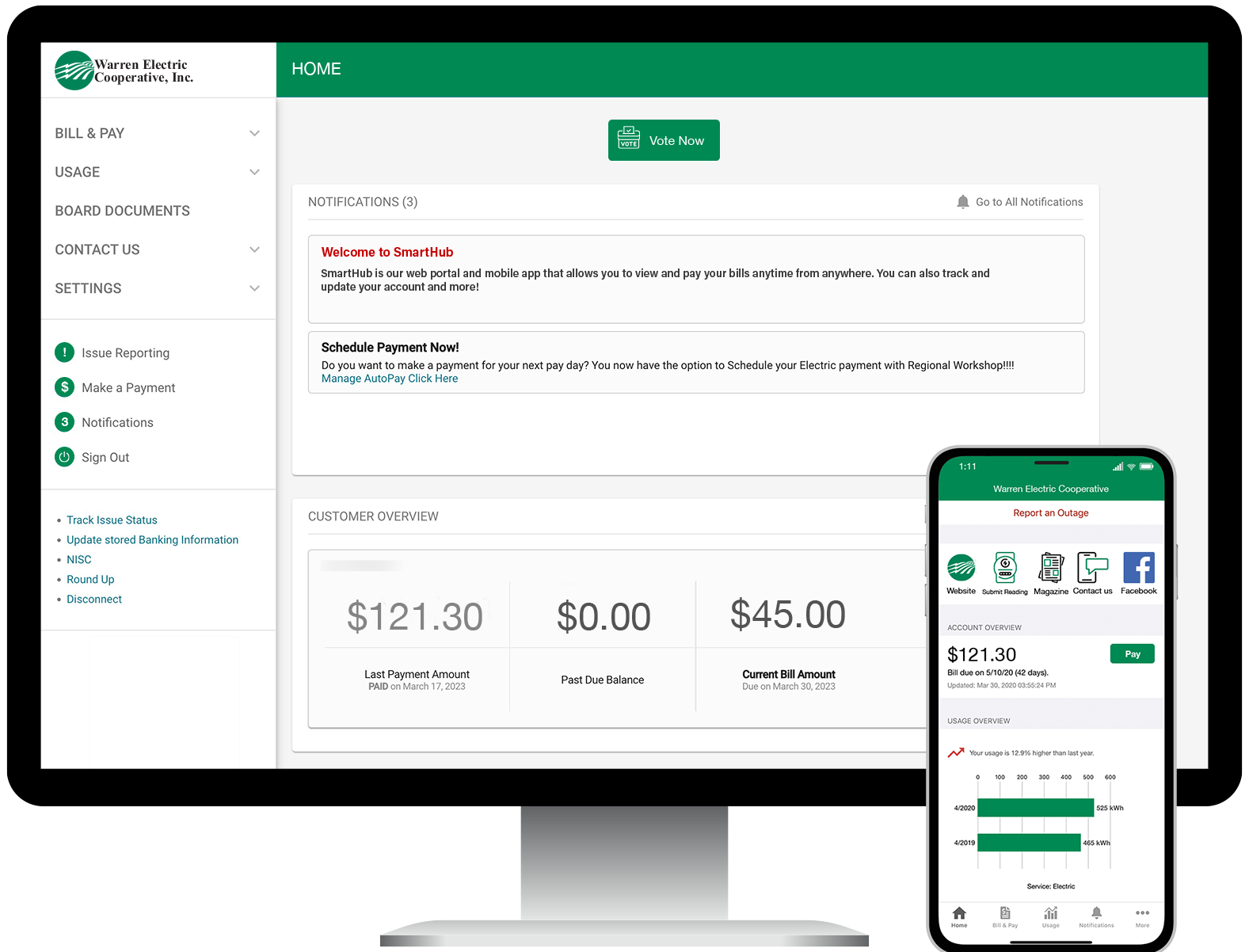
Getting started with SmartHub is as easy as 1-2-3!
As you work down this page, you’ll complete the following checklist and be on your way to managing your account like never before! Make payments, report service interruptions, monitor usage, and save the planet.

Register your SmartHub account
Locate your new account number (instructions below) and get registered!

Download the new app!
Manage your account on the go from anywhere at any time!

Activate the features you want
This is your opportunity to give features like paperless billing and Auto Pay a try!
Setting Up SmartHub: Frequently Asked Questions
Both platforms are part of Warren Electric Cooperative’s online account management system for members.
The website has additional functionality that allows members to manage notifications, update their stored payment methods, and change their personal information.
Both the web version and mobile app allow members to securely access their account information, view bills and payment history, make payments, view energy use, and report outages.
The free, secure mobile app is available to download and install on mobile devices and tablets.
Yes. All critical information is encrypted in every transaction run and no personal information is stored on your phone or tablet.
Mobile devices do offer you the ability to store your login information for apps installed on the device. If you choose to store your login information, any person who has access to your mobile device can access your account.
Please note - every account was assigned a new Account Number with the software transition. Your old XX-XX-XX account numbers are no longer valid. In early March, every member was mailed a letter announcing this change and mapping your old account number to the new account numbers. Starting with the April bill, your new account number will be printed on the bill statement mailed out. You can also call us at (800) 364-8640 for assistance.
NOTE: If you use online banking to pay your bill, we encourage you to ensure your financial institution has the updated account number.
Members can sign up for SmartHub via the login page. To create a new online account, click “New User? Sign up to access our Self Service site” on the login page for SmartHub.
- Members will need to have their account number on hand before starting this process.
After clicking on the “New User” button, type your billing account number, last name or business and email address in the requested fields.
Follow the steps to set up your online account.
To register, click here (warrenec.smarthub.coop) and enter your new account number, the name on the account and an email address. You will receive an email with a temporary password that you can use to log in. Once you log in to SmartHub with this temporary password, you will be prompted to change your password.
What happens if my temporary password doesn’t work and/or I’m locked out before I can register? Please try to register again. You will receive another temporary password, and you can try again. Check your junk mail if you don’t see the temporary password email.
If you're having problems, you can always call the office during office hours and we would be happy to register you.
Visit the Apple App Store or Google Play on your phone or tablet and search for “SmartHub.” Select our free and secure app to begin the download process.
Upon opening the app for the first time, it will ask you to identify your Cooperative. Select "Search by Name" and type in "Warren Electric Cooperative". (Please note, there are 2 other Cooperatives with "Warren" in their name. 1) Warren County REMC, and 2) Warren Rural Electric Cooperative. Neither of these are us. To avoid frustration, please type in at least "Warren E" and it will limit your choices to just our correct cooperative.)
If you have already registered via the web portal, you will be able to log into the app immediately. If you haven’t registered yet, follow the instructions below.
Members can sign up for SmartHub via the login page. To create a new online account, click “New User? Sign up to access our Self Service site” on the login page for SmartHub.
- Members will need to have their account number on hand before starting this process.
After clicking on the “New User” button, type your billing account number, last name or business and email address in the requested fields.
Follow the steps to set up your online account.
No. It is provided as an option for your convenience. If you do not sign up for paperless billing in SmartHub, you will continue to receive a monthly bill in your mail.
When we upgraded our systems, all of those members who were previously enrolled in paperless billing were not able to be carried over, so while we understand it’s inconvenient, we do appreciate your understanding of having to enroll again.
You can choose to participate in paperless billing, which sends bill statements to the email address on your account. Members who participate in paperless billing do not receive a copy of their bill in the mail.
Here’s how to change your preference to participate in paperless billing:
On the website:
- Click on My Profile
- Click on Update My Paperless Settings.
- You can then choose your preference by selecting On or Off for paperless billing
On the app:
- Select Settings
- Select Paperless Bill Settings
- Then, you can select On or Off for paperless billing
Want information on paperless billing, outage alerts and usage updates straight to your email or through SMS? Use SmartHub to update your notifications preferences.
- Log in to your SmartHub account
- Click on “Notifications”
- Click Manage Contacts to add or change email address and phone numbers
- Add email address or phone number
- Enter verification code to activate
- Click on Manage Notifications to update/change SMS and email alerts
*If you sign up for text message notifications, you will still receive a paper copy of your bill. If you wish to not receive a paper bill, make sure to sign up for paperless billing with a valid email address.
Once you have your text and/or email addresses set up, do the following:
- Click Notifications
- Manage Notifications
- Billing or Service or Usage
- Select Text Message and/or E-mail options
- Log in to SmartHub.
- Click Notifications
- Manage Notifications
- Billing or Service or Usage
- Select Text Message and/or E-mail options
Auto Pay is a convenient option to pay your bill each month.
Auto Pay allows you to pay your monthly bill through an automated draft from your bank account or credit card at no extra charge. By enrolling in Auto Pay, you authorize [name] to withdraw funds from your selected account to pay your monthly bill on the due date.
No, you are not required to sign up for it. We offer it for your convenience only. If you prefer to mail your payment or schedule it through your bank, please do so.
First, you must have provided a bank account and/or credit/debit card information to enroll in Auto Pay.
On the website:
- Click on Billing & Payments
- Click on Auto Pay Program on the sidebar
- Click on Sign Up for Auto Pay
- Accept the Terms and Conditions then follow the instructions.
On the app:
- Select Pay My Bill
- Select Auto Pay Program
- Follow the instructions above.
You can save bank account and/or credit/debit card information for future bill payments. If you plan to enroll in the Auto Pay Program, you’ll be required to provide a stored payment account to pay your bill.
On the website:
- Click My Profile
- Click on Manage My Stored Payment Accounts
- Follow the instructions to provide a bank account or card information.
- You can add multiple bank accounts and cards under your stored payment accounts.
On the app:
- Select Pay My Bill
- Select Stored Payment Accounts
- Select Add a Payment Method
- Select which type of card or bank account information you will provide
- Follow the instructions to provide a bank account or card information.
Other Frequently Asked Questions
Yes. All critical information is encrypted in every transaction run and no personal information is stored on your phone or tablet.
Mobile devices do offer you the ability to store your login information for apps installed on the device. If you choose to store your login information, any person who has access to your mobile device can access your account.
Both platforms are part of our online account management system for members.
Both the web version and mobile app allow you to securely access their account information, change your personal information, manage notifications, update stored payment methods, view bills and payment history, make payments, and report issues.
The free, secure mobile app is available to download and install on mobile devices and tablets.
No. You can take advantage of all the features of SmartHub or you can continue to mail your payments as you currently do.
Yes. SmartHub shows all of your accounts, along with the amounts due for those accounts. You may make a payment to a single account or multiple accounts from both the website and mobile app.
The information you see in the app and on the website is shown in real-time.
However, if you keep your app or web version open for an extended time, you should refresh the page by selecting a new option in order to ensure the information is current.
Please know that throughout this communication process, we will never call or email you to ask for credit card numbers, bank account routing numbers or any other type of personal information.
If you do receive such communication from someone claiming to be a our Employee, please report it to us.
Get Support
If you run into any questions as you explore the features of SmartHub, we will be happy to assist you with any questions!
Phone: (800) 364-8640
Email: info@warrenec.coop